5 easy steps to get started
1. Sign up on invideo AI. If you are an existing user of invideo Studio, please sign up using the same email ID you use for invideo Studio.
Please note: invideo Studio and invideo AI have separate accounts. You’d have to sign up again.
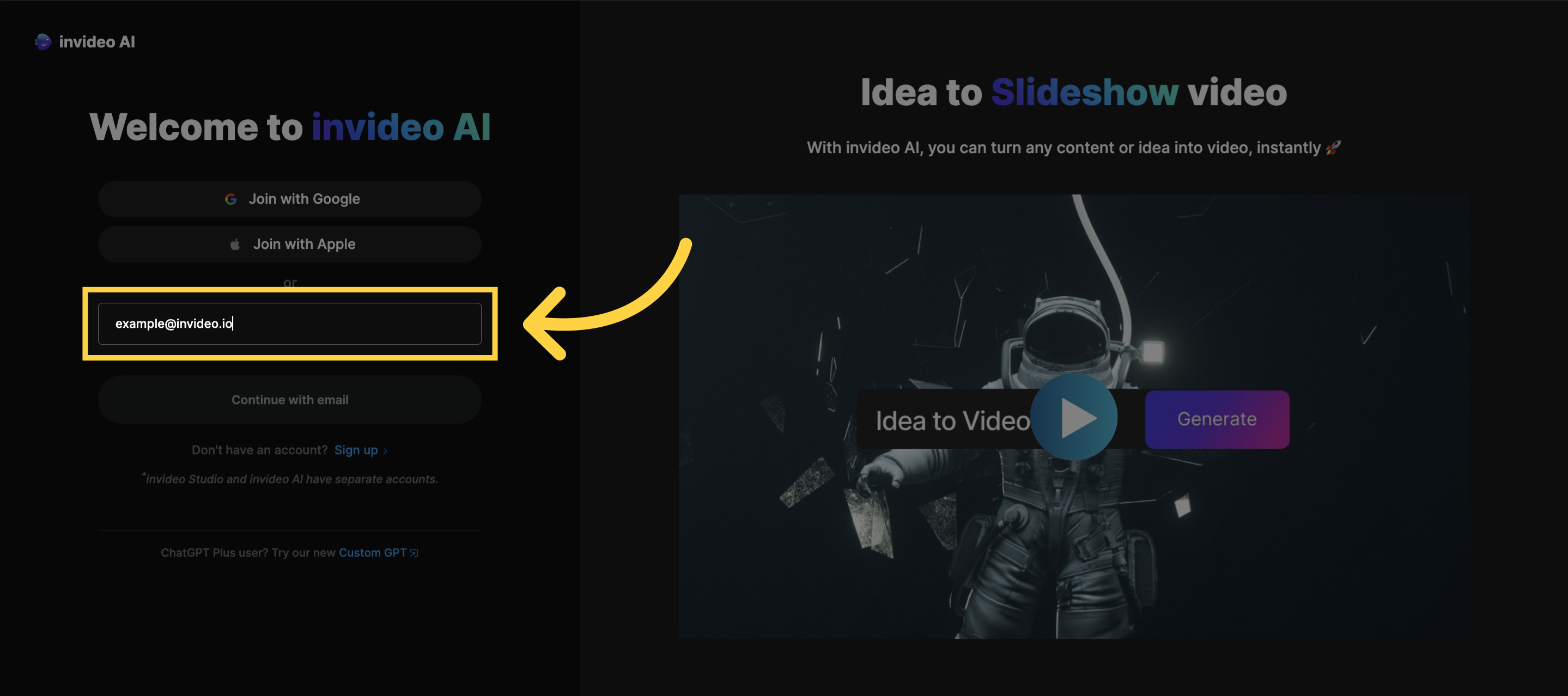)
2. Access your Subscription page from the top right of your dashboard.
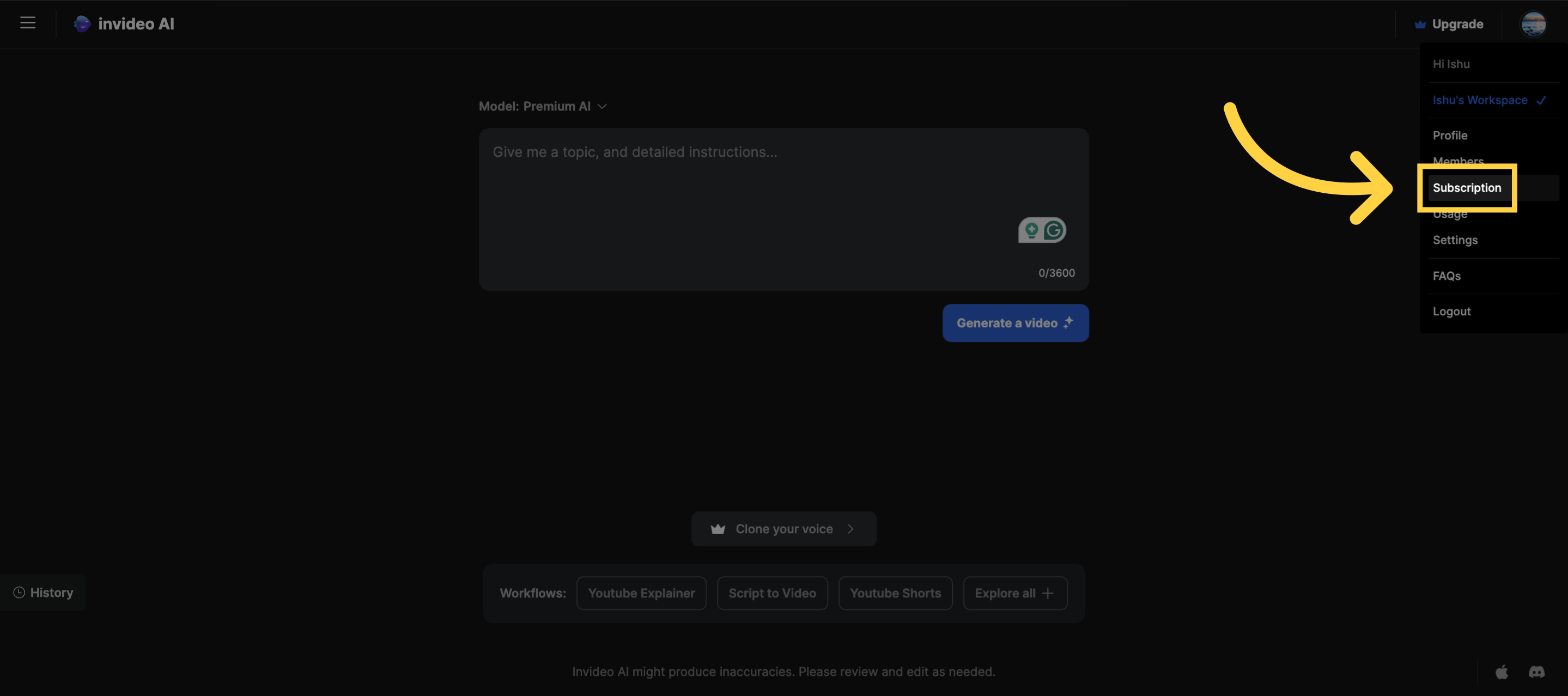)
3. Click on Upgrade Plan. From the subscription page, you will see when it expires.
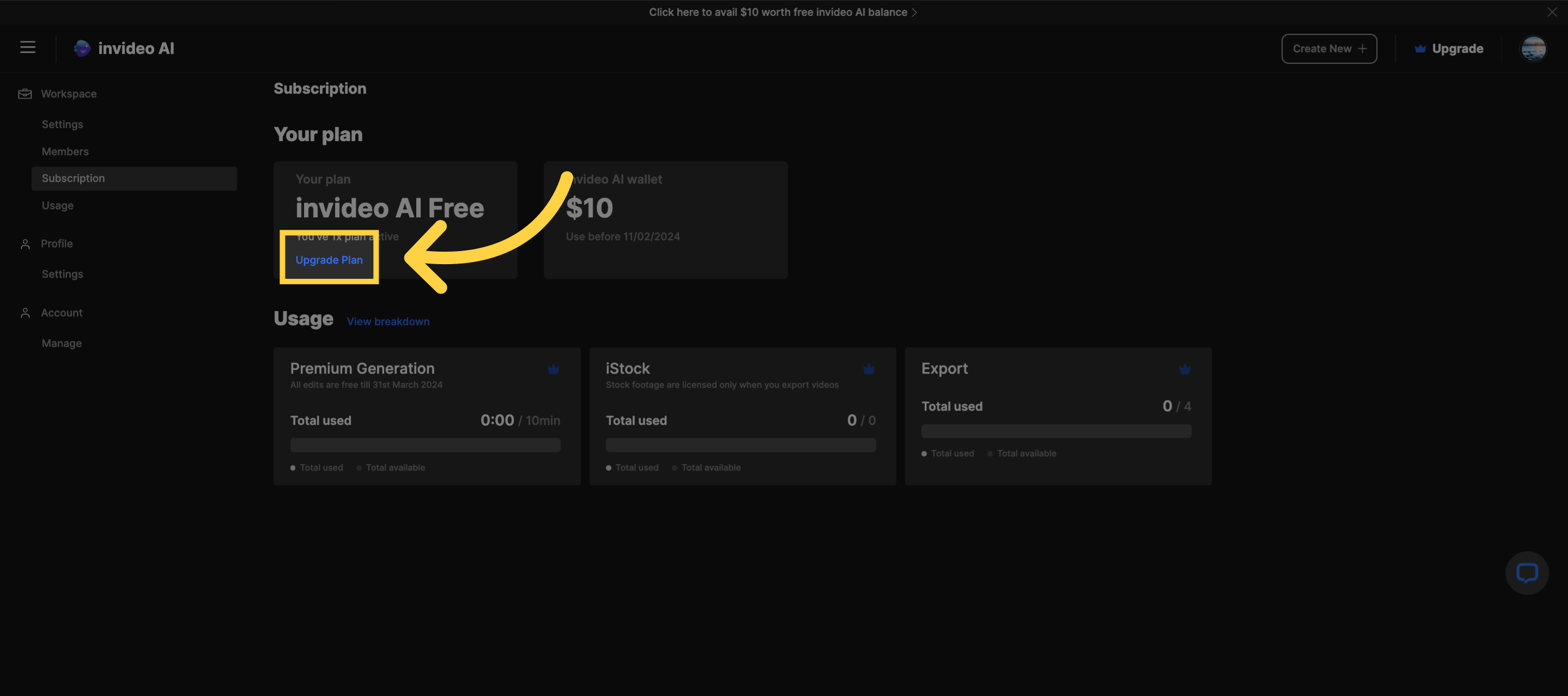)
-
Choose a plan of your liking:
There are 2 types of plans - Plus and Max, both of which come with monthly and yearly billing cycle.
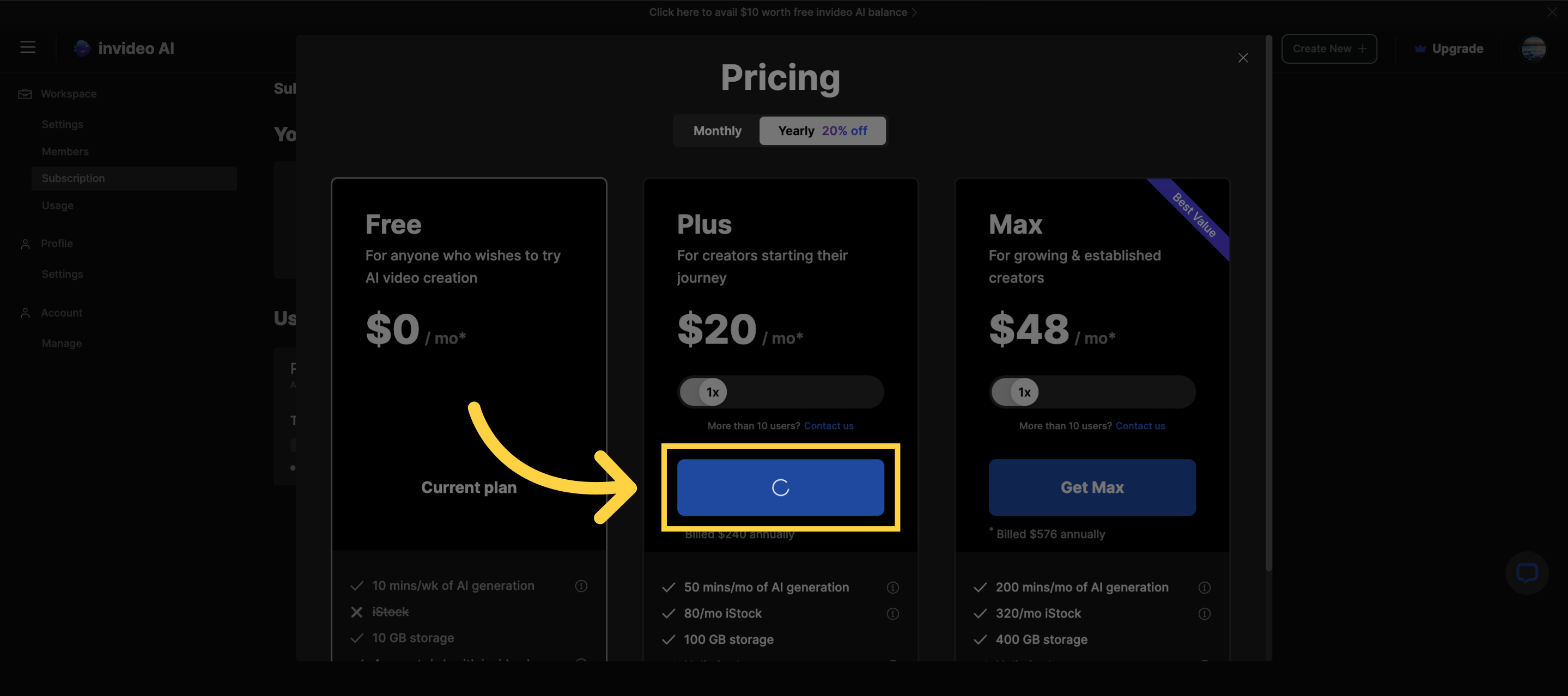)
5. The box is auto-checked to use the credits. A nominal $0.50 fee applies to validate your subscription.
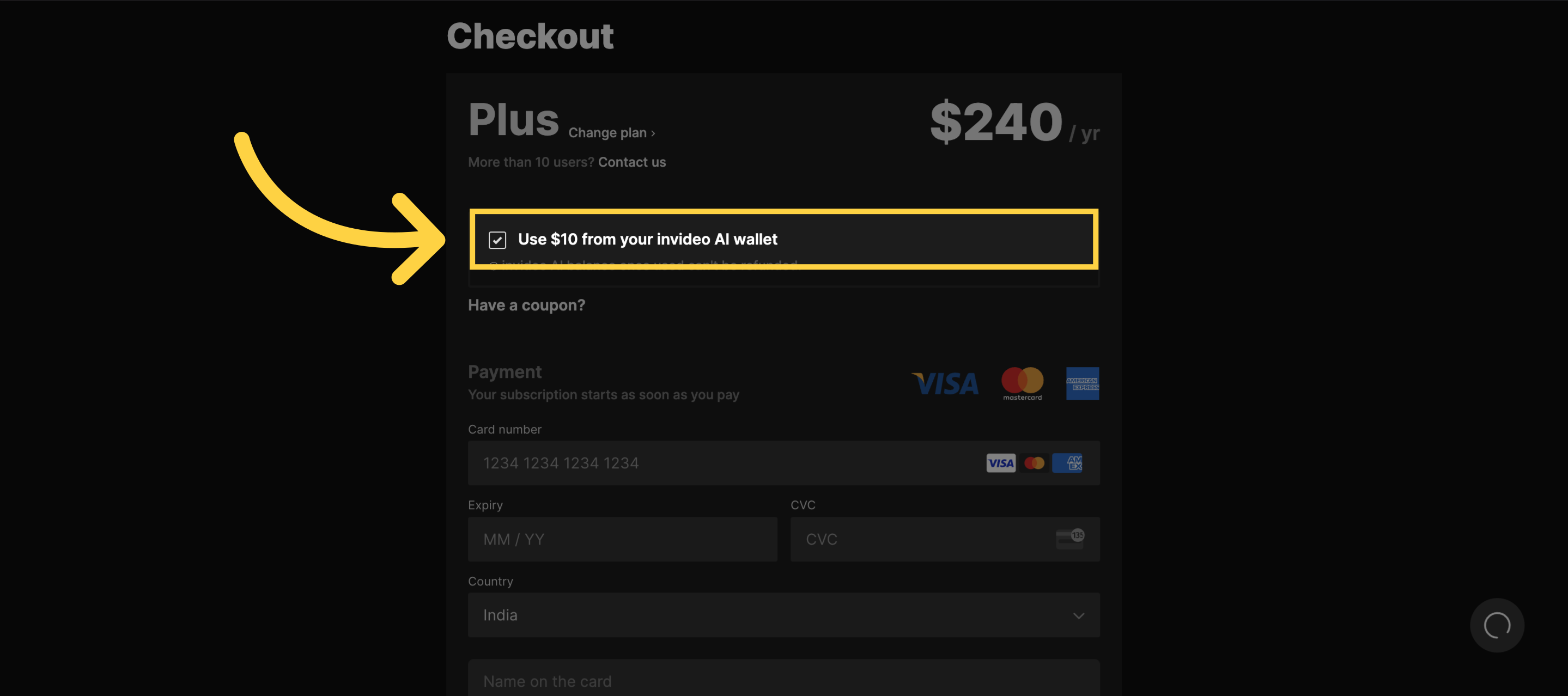)
Some points to note:
- invideo AI credits once used cannot be refunded, even if you cancel your subscription that was purchased using AI credits.
- Once your invideo AI credits are exhausted, your card will be charged for corresponding renewals.
 Help Center
Help Center